
What if your inbox had zero unread emails? Your phone set up for optimal efficiency? Imagine this, your files are completely organized and your online presence as stress-free focused, and clear as possible. Well, that’s what is called being a digital minimalist, and welcome to your beginner’s toolkit.
When you think about it, our online and electronic spaces are kind of like an extension to our physical spaces. Too cluttered and unorganized, and it could be a source of frustration and distraction. It might help us to make our systems as efficient and streamlined as possible. We could find ways to make technology more of a tool than an obstacle. Let’s look at a few methods you could use to vacuum up your digital space!
The Inbox:
I’ve seen some people’s inboxes and…yeah. Thousands of unread messages. This might sound far-fetched but, think about if your inbox had no emails. Merlin Mann developed a concept called ‘inbox zero’ and it’s a great way to handle your email.
Let’s start with the icons. You only need the basics: Inbox, Starred, Sent, Drafts, and Folders (you can name this whatever you want). The last one is the most important, you click ‘more’ and ‘create new label’ and that’s how you create a folder.
You can nest folders underneath this folder and create main categories to sort your mail into. For example, my life can probably be divided into the categories of ‘college’, ‘internship’, ‘personal’, ‘archives’, and ‘newsletters’. ‘Archives’ is for old emails. It’s different for everyone, maybe you can add a ‘finances’ category. You can colour code these folders and spend just a few minutes every day sorting your email this way.
Remember to be really specific with all your sub-labels since sometimes it’s difficult to remember your own organising methods. Labels like ‘random’ or ‘others’ should be avoided.
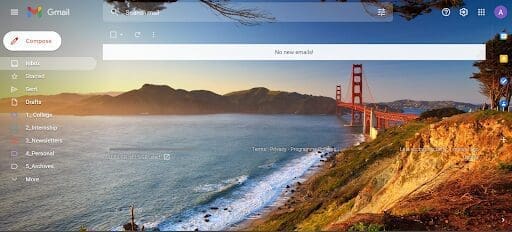
You can star emails that you can’t sort just yet, you’ll find those in the starred folder. You can use the general archive and archive mails (you’ll find that in the top left corner if you open an email) that don’t fit into any categories, but that you still don’t want to get rid of.
Of course, if this seems a little over the top, you can pick whatever combination of tools you want to use. A great way to reduce the number of emails you get is by unsubscribing to newsletters you don’t need, and regularly deleting mails.
Google Drive For The Digital Minimalist:
You can use a similar system for Drive with one main folder. Within that folder, create categories and subcategories. If you click on the settings button, you get the option of ‘backup and sync with…’. With this option, you can access all your folders just the way it is on google drive on your laptop or PC.
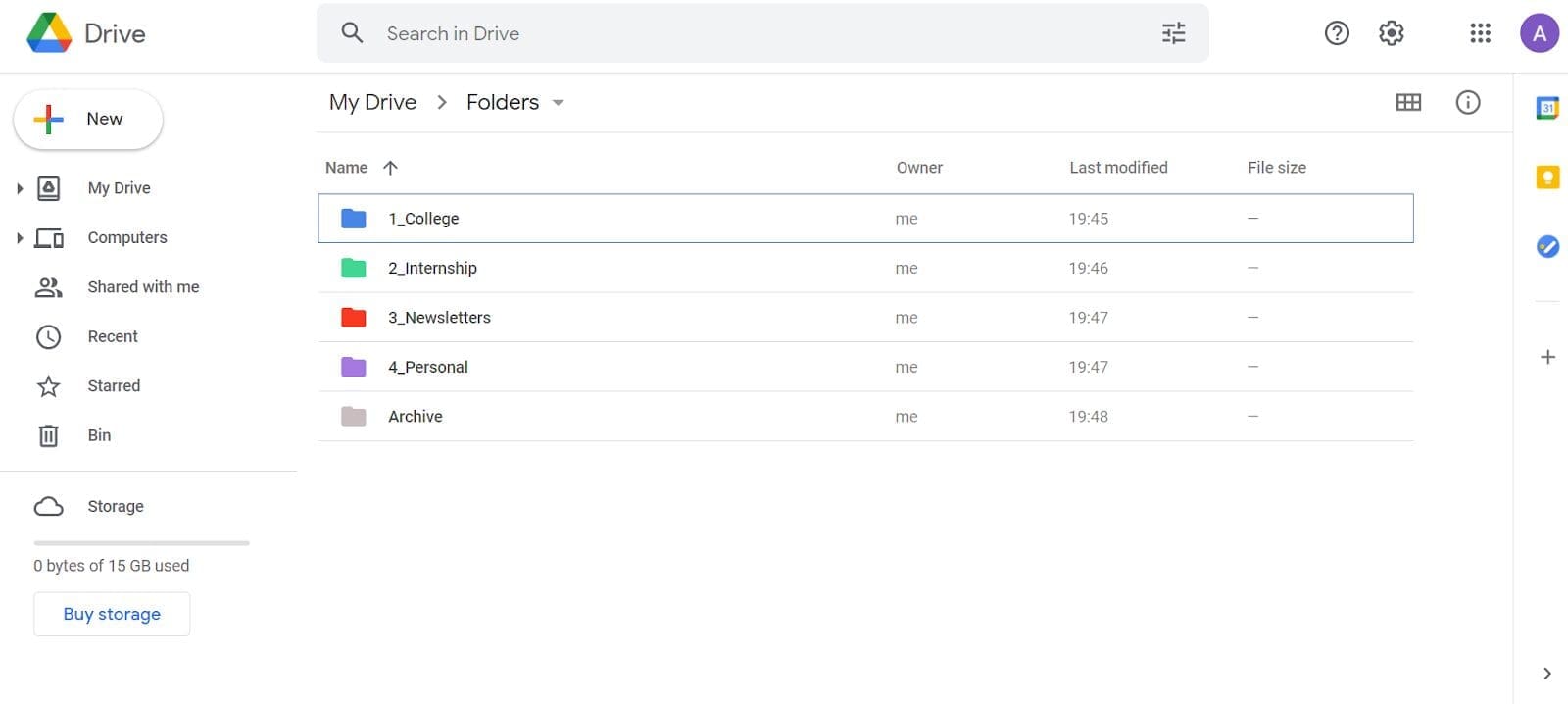
You also have the option ‘Computers’. If you want to connect your laptop to your drive, you can do that and access all your files from one place. Here you can also set it up so that files automatically sync up to drive. You have everything in one place, and clarity and consistency. Also, you should create a further backup on a hard drive so you don’t lose anything.
The Smartphone Of A Digital Minimalist:
So, phone addiction is real. We can subconsciously spend hours on it. It’s an incredibly valuable resource, but can undeniably be a source of stress or distraction.
Start by setting up your phone according to your morning and evening routines. On the first page, add music, podcasts, audiobooks, alarms, etc. Keep useful tools like Chrome, maps, and camera for easy access. None of these apps are addicting or distracting; just useful tools.
Use the ‘aeroplane mode’ or ‘do not disturb’ feature freely. While sleeping or getting work done so your phone doesn’t buzz every three minutes. It might help to turn off notifications for most apps (yes, even YouTube). It’s completely okay to not check Instagram ten times a day.
The grayscale feature basically turns all the colours to black and white. The colours can’t draw us in anymore and it becomes kind of boring to stare at it for hours. We can use that to our advantage. Also, turn on the night light mode when it starts to get dark, it saves us from blue light exposure while we’re getting ready for sleep.
For social media apps, try to delete the shortcut, or put the app in a hidden folder somewhere. An effective step is to delete the app entirely and only access it from your laptop. This way we can avoid subconsciously getting our time swallowed by these apps.
These steps might feel a little clumsy at first, but they will eventually get easier to implement. Hopefully, you’ll find your digital experience becoming less distracting, more seamless, and peaceful.
About the Author: Ananya Ananth is a Media and Communication student who writes, dances, and pets cats. Will be found vibing to music and instant coffee at all hours.

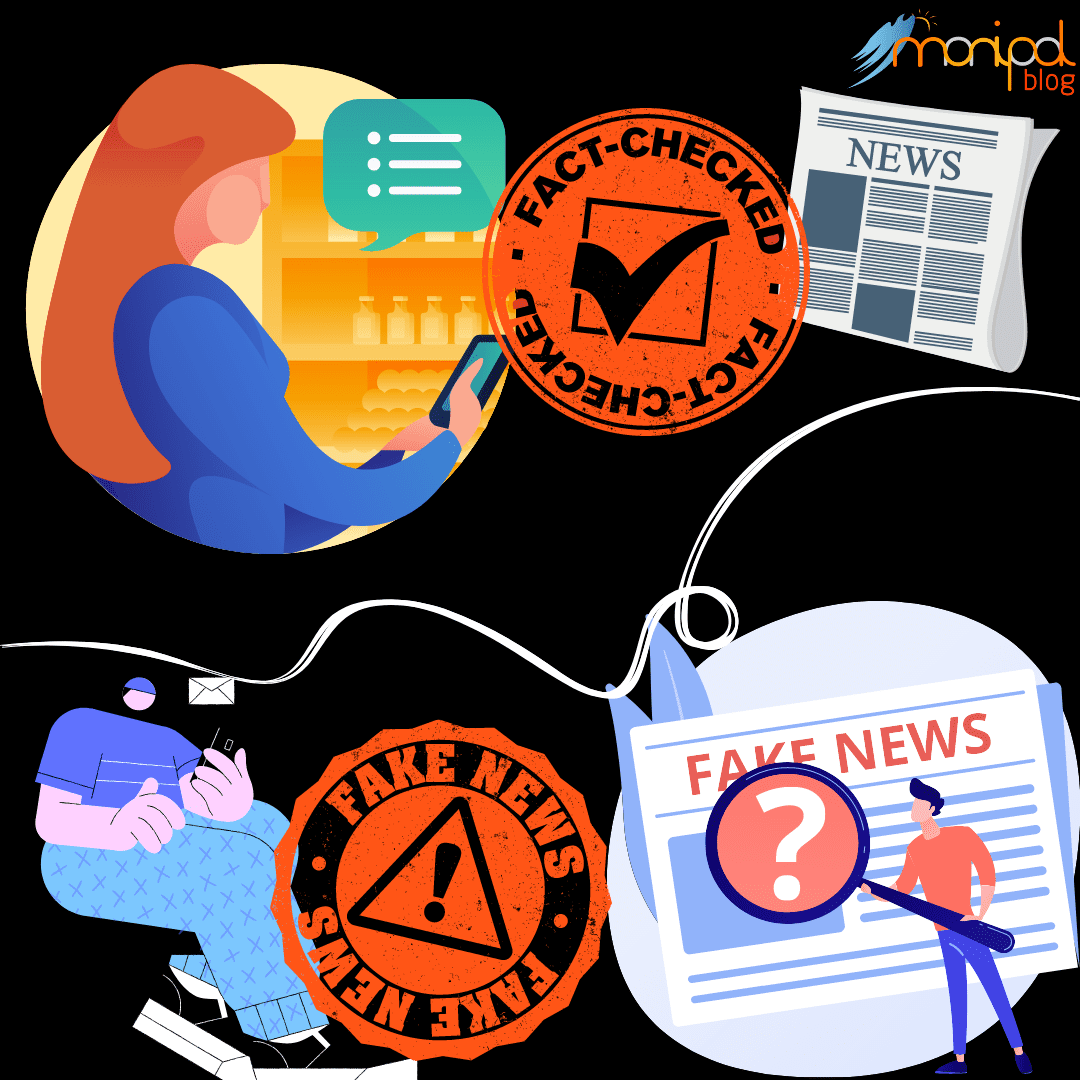

Be the first to comment