
If you are a crypto enthusiast, there is no possible way that you have not got some amount of BTC (Bitcoin) in your trading wallet. As experts like to say, it is the future of currency. And quite surprisingly, the sudden surge in Bitcoin prices worldwide has amazed global traders and crypto enthusiasts. Are you looking for crypto exchange widgets ? Let’s Exchange offers widgets and notification plugins for BTC, and once the notifications are enabled successfully, you can access the real-time price of BTC from anywhere around the globe.
Is a Bitcoin Price Widget even worth it?
Well, it depends. It depends on your need to keep an eye on the latest BTC prices and trends. If you are a trader who earns a living through trading BTC daily, you need to stay aware of everything going on in the market, but if you have invested in BTC as a long-term asset, there’s hardly a need to check the notifier from time to time. Depending upon human nature, you may get excited to see a particular price tag and leave the whole ‘long-term asset’ behind.
Adding Bitcoin Price Widget in my phone
Think about this, what’s the one thing that you will carry around almost everywhere with you? Yes, it is your mobile. That’s why the best place to integrate a BTC price widget is none other than your mobile. It will help you get access to real-time prices within minutes.
- Whether you are using an Android or iOS powered device, the basic steps of enabling the BTC price widget will be the same. First, you need to get a BTC price widget supporting app. Once the app is installed, the respective device will be automatically included in your widgets list.
- Browse through the pages so you can spot a perfect place to display the widget. Click on the available space for a few minutes, and you will be shown the accessible list of widgets. Scroll through the list and select the BTC price widget.
- Once you have successfully adjusted the widget at a particular place, you may need to sign in or sign up to access real-time data. Make sure that the widget’s size is enough for you to easily see the current trading and price charts related to BTC.
Adding Bitcoin Price widget in my desktop
 Relatively straightforward, right? But let’s say you are a high-end BTC trader who needs much more than a real-time BTC price value; what is your best option? Well, you can also add a Bitcoin Price Widget right into your crypto WordPress site. The whole process is undoubtedly lengthy but is worth it. Moreover, you can learn more from https://letsexchange.io/for-partners.
Relatively straightforward, right? But let’s say you are a high-end BTC trader who needs much more than a real-time BTC price value; what is your best option? Well, you can also add a Bitcoin Price Widget right into your crypto WordPress site. The whole process is undoubtedly lengthy but is worth it. Moreover, you can learn more from https://letsexchange.io/for-partners.
- First, you need to have a plugin that supports widgets like BTC price index widgets, etc. Once you have found such a plugin, add it as an extension to your WordPress setup and enable the widget tab so you can work on your widget designing operations next.
- Integrating a widget to your desktop using WordPress plugins is undoubtedly a technical task compared to doing the same for mobile. After the plugin is ready, you need to set various parameters of the widget before publishing it. If you have selected the right plugin, most of the work will automatically be done before.
- At last, you can publish the BTC price widget and customize it for options like color, shape, size, etc. Once the plugin is up and running effectively, you can integrate more than one BTC and crypto-related widget.

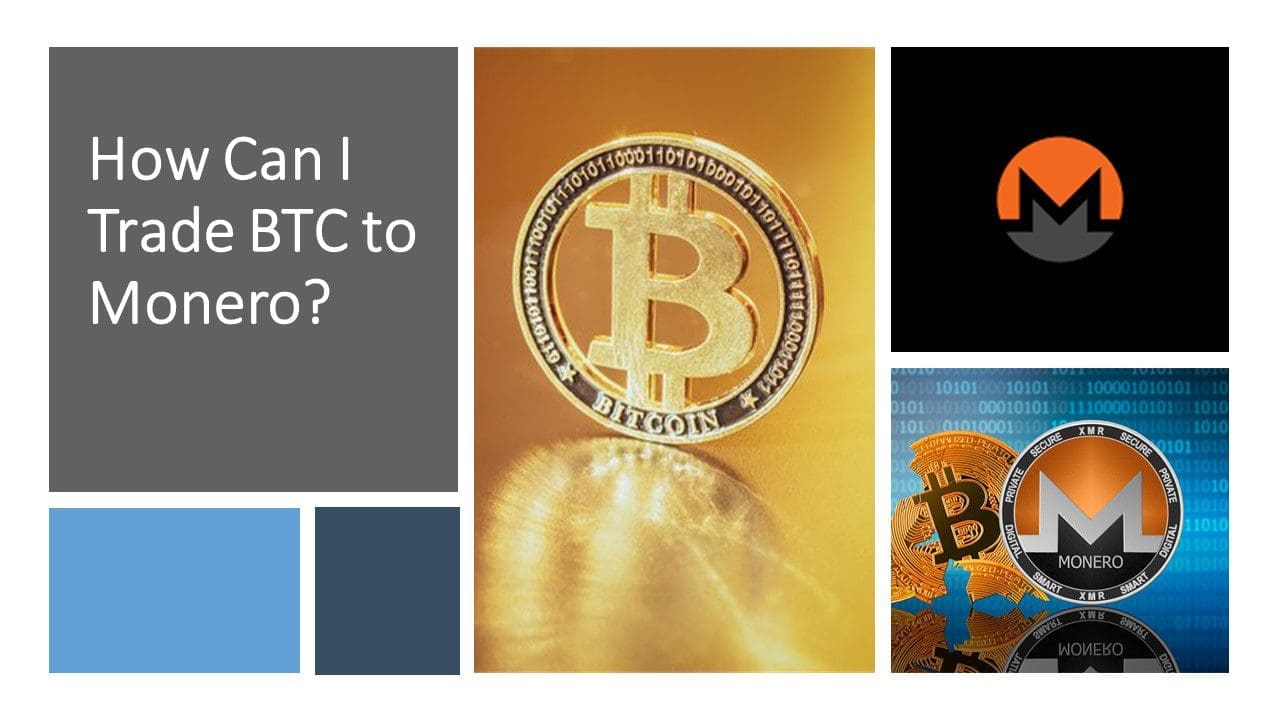
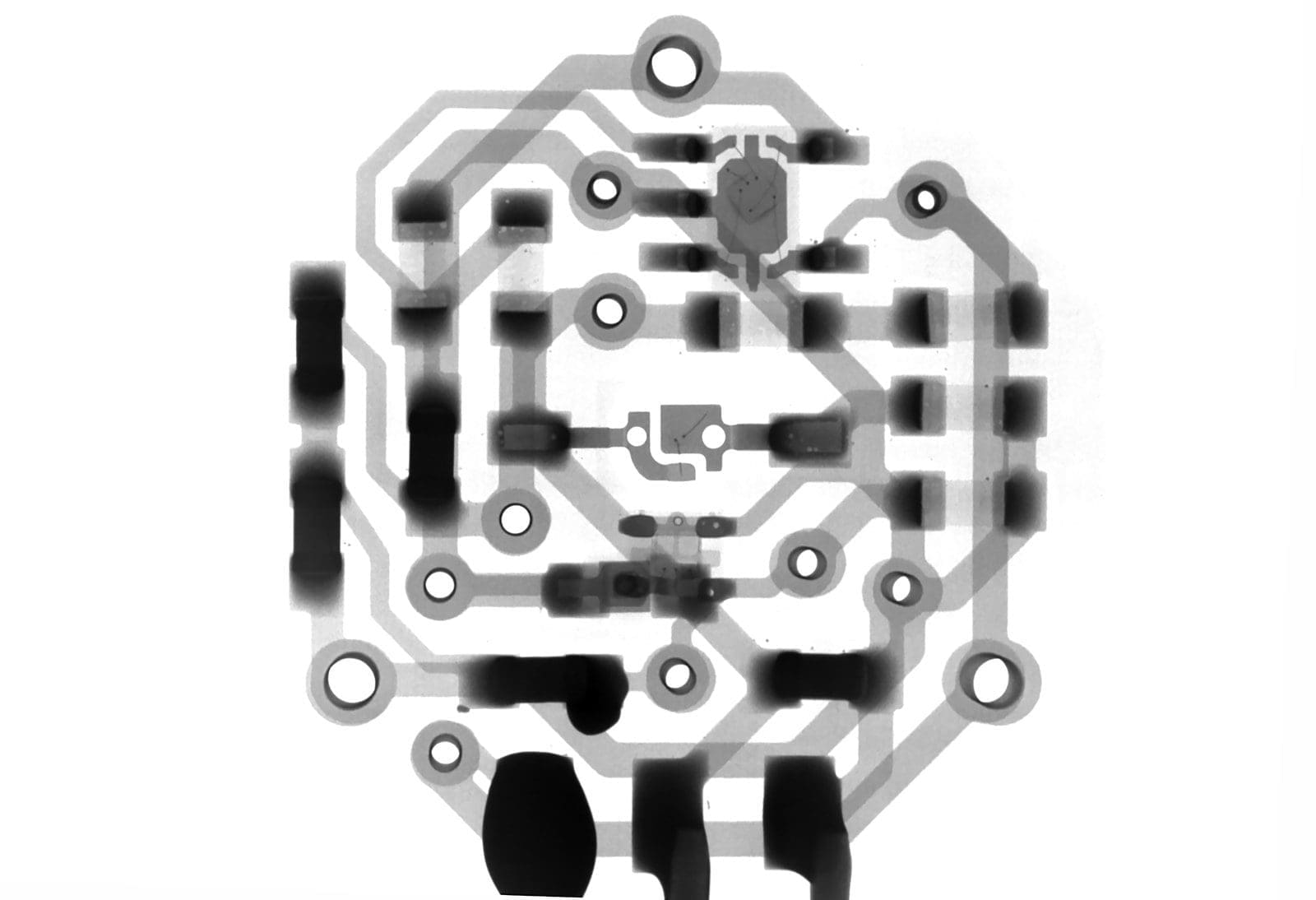

Be the first to comment