
Virtual Private Networks, commonly abbreviated as VPNs, are gaining more and more publicity. They allow people to circumnavigate censorship and government restrictions and can help keep you safe online.
Despite the publicity and popularity of VPNs (over a quarter of all internet users have used one in the past month) many people still don’t understand what they are and how to use them. Even just the name “Virtual private network” can seem strange for an average consumer. However, they are super simple to use. Here’s how to secure your internet connection with a VPN.
How Do VPNs Work?
Whenever you access the internet without a VPN in place, your connection is substantially exposed to the world. Your ISP (internet service provider) can see what you do online. That includes knowing when you are streaming content or using torrents. When connected to a VPN though, the VPN server gets between you and the internet to hide what you are doing.
To keep it simple; your computer sends a request to the VPN, and then the VPN sends a request to the server where the content is, and then it sends the content back to you. However, as the VPN is in place between your computer and the content, anyone who sees your connection will only see you connect to the VPN. They won’t be able to see what the VPN (and by extension you) are doing.
According to Bestvpn.ie, staying anonymous while browsing is among the top reasons people use VPNs, with 31% of people listing it as their primary motivation for using one. VPNs also encrypt your internet traffic, and they give you a new IP address to hide your real one, further adding to the anonymity.
It’s a common misconception that the only people who use VPNs are pirates. While they can facilitate piracy, the fact is that 77% of VPN users continue to purchase digital content regularly and don’t use their VPN for piracy.
Encryption Basics
On the most basic level, encryption uses advanced mathematics to make data unreadable to a third party. The data looks like gibberish to anyone but you and the VPN. It hides your internet traffic not just from an ISP, but also from anyone else on the same network. This is why a vpn list with VPNs are vital tools to have when browsing public Wi-Fi such as at a library or café.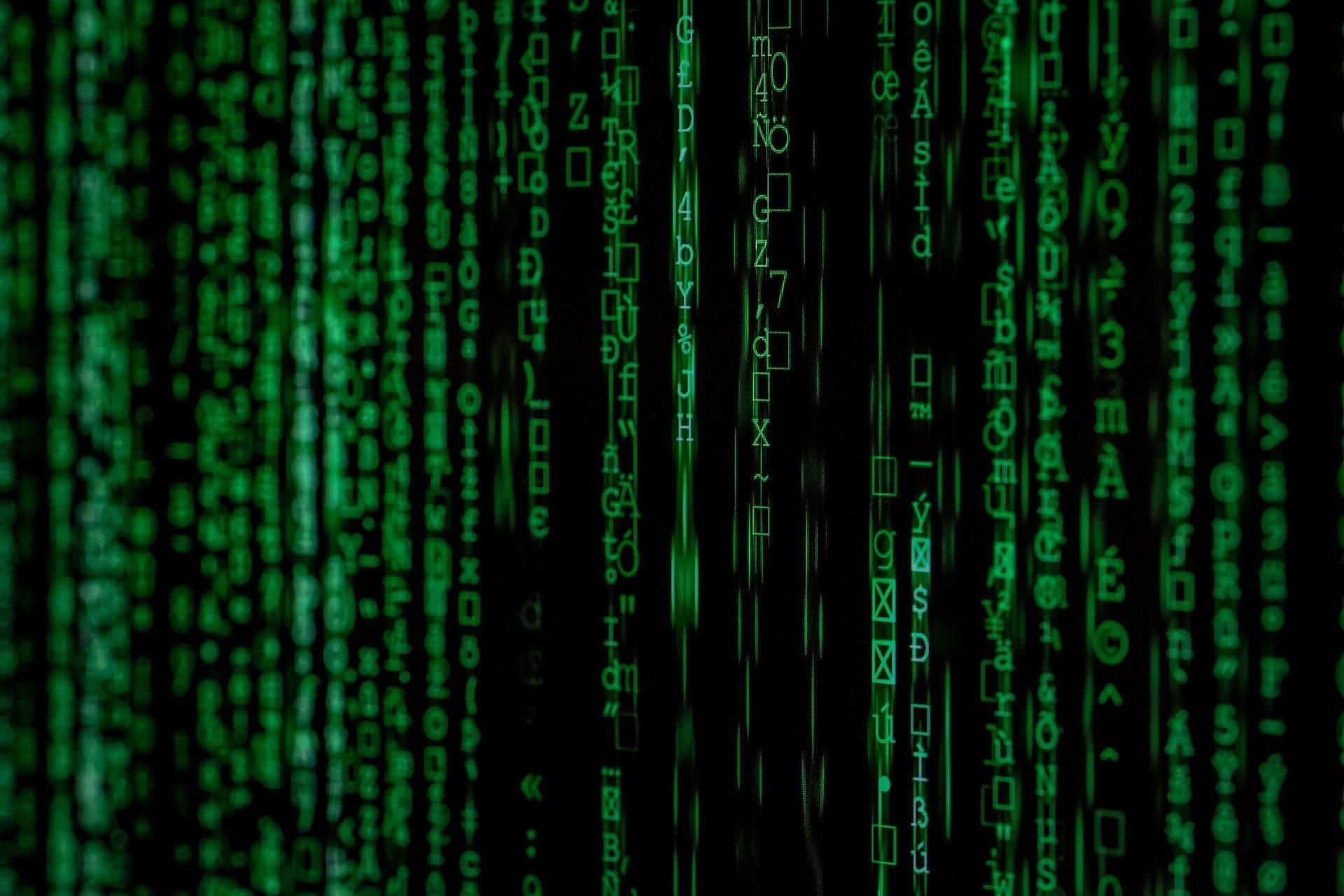
Why IP Addresses are Important
A VPN gives you a new IP address to work with. Not only will this safeguard your anonymity, but it will also provide you with access to more content. An IP address can be considered the same as your physical address in the real world (Check how to find your IP address). It tells an internet server where to send the information and content you want. Given that VPNs give you a different IP address though, they only know the location of the VPN server.
Many content providers such as Netflix, YouTube, and BBC iPlayer use IP addresses to determine if you have access to content or not. How many times have you tried to watch YouTube only to be told a video isn’t available in your country? Or heard about something great on Netflix only to find out it isn’t available for you? Half of all people who use VPNs say they use them to get more comprehensive access to content like this.
The Proxy Detection API detects various methods used to mask a user’s true IP address, including VPN detection, proxy detection, tor, relay usage, or a connection via a hosting provider, which could potentially be used to tunnel traffic, and mask the true IP address.
What to Look for When Choosing a VPN
Now you understand more about VPNs, you might feel ready to give one a go. Now comes the problem of choosing. There are many different services out there, and which one is best for you can depend on your circumstances. Here are some things to consider when choosing a VPN to make sure you pick the right one.
-
Does it work on all your devices?
A good VPN provider should be able to protect you whenever and wherever you want. If you are on the road, you need to be able to access it on your smartphone. One with desktop support can keep you protected at home or the office. Make sure to take a look at the usage policy of a VPN service provider too. Can you connect more than one device at once? How many simultaneous connections are you allowed?
-
What VPN protocols do they offer?
VPN protocols control how the data is handled between your device and a VPN server. PPTP is the fastest VPN protocol, but that makes it the least secure. OpenVPN is one of the safest options, but it might not work on your device. A good provider offers a range of protocols, letting you choose which one you need depending on your circumstances.
-
Are there servers located where you want them?
Location is an essential factor to consider, especially if you are using a VPN to get access to geoblocked content. Make sure that the VPN service has servers located in your chosen country. Most VPN services have servers in over 100 countries, giving you plenty of choices when it comes to location.
These are the most essential points to consider, but the reality is that a VPN provider offers a lot of different features. Beyond some of the various extras and settings such as security protocols, what matters most is how much you trust a service provider.
You are entrusting the VPN provider to keep your privacy safe. You should make sure that they’ve got a solid reputation and have a good track record at maintaining this responsibility. However, if you are still reluctant to use VPN, you might need a credible ISP that can rely on such as Frontier, head to DailyWireless to check out the review about their prices and plans.




Be the first to comment