2. The film cartridge is placed into the rear of the camera via a small button next to the eyepiece. Be sure the camera can expose the film correctly; different cameras have differing abilities to expose some types of film.
3. If shooting with lights, screw in the small plastic screw accessory found at the bottom of the camera next to the tripod screw, into the top of the camera. If shooting in daylight leave the small plastic screw accessory in it’s original position under the camera.
4. Film use can be monitored on the side of the camera in feet. When the film reaches the end of its length, the motor will make a distinctly different noise. Remove the cartridge by pulling a metal “slide” underneath the cartridge as it is situated in the camera. The cartridge will slide out, remove and insert a new film cartridge.
5. The camera is turned off when the dial switch indicates “OFF”. The camera is turned on in the run position when the dial switch indicates “R”. The camera is turned on and in the constantly running position when the dial switch indicates “RL”. Do not use the “RL” function unless you require the camera to run on its own.
6. The camera has a manual and automatic exposure control. To activate the manual control, pull the small dial on the side of the camera outwards, and then while looking through the eyepiece, rotate the dial to the desired exposure. To activate the automatic control, simply leave the dial in the non-extended position and judge exposure through the eyepiece.
7. The diopter setting needs to be adjusted for each person that uses the camera. To set the diopter (eyepiece) focus the camera on a distant object, and adjust the diopter by rotating the ring until the object is in clear focus. On the 814 the adjusting ring is built into the eye piece.

Be the first to comment