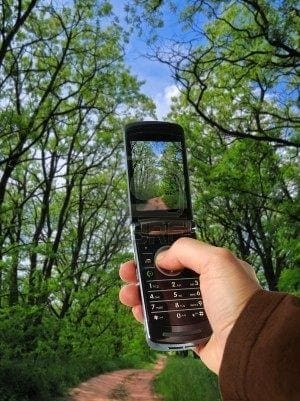
The most used Camera in the world is the Phone Camera. Still many of us don’t use it up to its potential.
You need not have a many megapixel camera to take good photographs. Infact lens of camera and sensor are more important than megapixels. Use the following tips and tricks while using your phone camera to get better & beautiful photographs.

1) Make clicking a habit. The more you photograph the more you learn. Be a critic for your own photos.
2) Know your camera phone’s specification and limitations.
3) Keep the phone dead still and avoid any handshake while taking the photograph as it will decrease the sharpness and may result in blur.
4) A very important aspect of photography is framing (where you place your subject in frame). Follow the “Rule of thirds” to frame your subject. (But ‘sometimes’, you can break them to give space to your imagination.)
5) Use the filters provided (e.g. Black & White for a portrait, sepia for old buildings etc.) creatively to bring an x-factor in your photographs.
6) Think of the background, as the Camera in your phone may not isolate the subject. So avoid distracting backgrounds behind your subject.
7) Take care of lighting and utilize the natural sources of light in best possible way. While taking Photograph if you are facing sun put your hands above the camera thus avoiding glares and under-exposure. If it’s a sunny day, have your subjects stand in the brightest patch of shade you can find.
8) Play with perspective. Try creative angles. There is no harm in experimenting and thus learning.
9) If you own a Smartphone you can download any of the free camera software for your phone and expand the ability of your Phone Camera. (e.g. Camera+ , Camera 360)
10) Avoid digital zoom, it will destroy the details and quality. Rather move your feet and get close.
11) Keep the camera lens clean. A small dust on camera may produce large soft spot on image.
12) If you have got camera flash, use it, sometimes even during the day to properly expose your subject if the background is bright.
13) Post-processing is also helpful. Learn to use simple editing softwares like Picasa, Photoscape, etc to enhance your photos. Work on contrast (generally increase) and color saturation (intensity).
If you follow and practice these basic steps, you will find a transformation in the nature of your photographs. Don’t just click images, rather capture moments!!
“The camera doesn’t make a bit of difference. All of them can record what you are seeing. But, you have to SEE.” – Ernst Haas

So very well-said! Even phone camera gives good shots 🙂
anything more than 3MP on a
phn camera is generally useless…,that is why it is better to use the
3MP option even if you have a cell camera with 5MP or more max
resolution. i do the same.
Eh, no? I’d at least go up to 5-8.. How old is your phone?? But I still shoot in max resolution as I have memory space for it and always have the ability to reduce size later. Why make it smaller just because you can. I’m sure you lose some information. On the other hand, i’ve never bought a bad camera mobile (except the fact I bought the first camera mobile model ever with resolution no more than the screen size.. 😛 )
the more megapixel you have the more will be the 1:1 size of print or when you view on screen.. very good fact mentioned in tips that megapixel does have no effect on quality of any photograph (most people dont know this) .. it just gives you freedom to zoom and crop image without losing more detail…
Well I have to disagree with you. Quality in the end will always be lost if you reduce size because resizing means less pixels with color information. It may look sharper since the flaws are not as visible anymore. And why would anyone miss out the option to be able to crop on purpose? We’re talking about compressed jpegs, not huge raw files. You can always make it smaller later for web or whatever 🙂
The most important point you missed is that use the modes of your smart phone…that is landscape mode for scenes…..portrait mode for portraits….close up mode for macro..and sports mode for moving objects
yeah true. thanks for sharing 🙂
nice tips. thanx
Very useful tips.