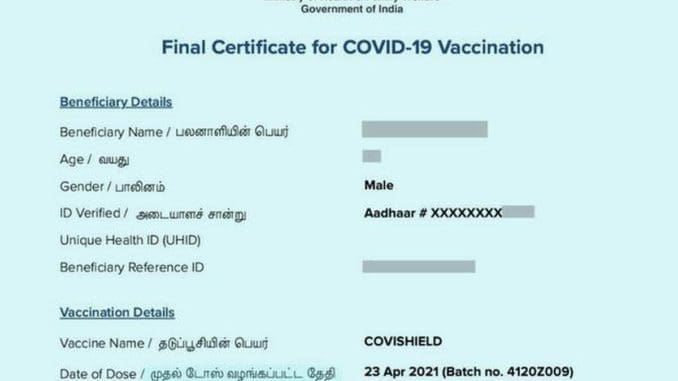
As the COVID-19 pandemic continues to impact communities worldwide, vaccination has become a key strategy in the fight against the virus. As a result, many countries have developed digital platforms for vaccine registration and administration to ensure that vaccines are administered efficiently and effectively. One such platform is Cowin, the government of India’s digital platform for COVID-19 vaccine management.
So, What Is Cowin?
Simply put, Cowin is a comprehensive digital platform that the government of India developed to manage the rollout of the COVID-19 vaccine. It is designed to be a one-stop-shop for all things related to the COVID-19 vaccine in India, including registration, appointment scheduling, and vaccine administration.
But Cowin is more than just a tool for scheduling vaccines – it is also a valuable resource for individuals looking to stay informed about their vaccination status. Using Cowin, you can access your personal vaccination records and download a copy of your COVID-19 vaccine certificate, which can serve as proof of vaccination for travel or other purposes.
The following sections will provide a step-by-step guide on downloading your COVID-19 vaccine certificate from Cowin. We’ll also provide helpful tips to ensure a smooth and successful experience. So let’s get started!
Step 1: Visit the CoWin website
To access Cowin, visit the official Cowin website at https://www.cowin.gov.in/.
Step 2: Find and Select “Download Certificate”.
Once on the Cowin website, click on the “Download Certificate” button on the page’s top right.
Step 3: Enter your mobile number
Next, you will be prompted to enter the mobile number you used to register for the COVID-19 vaccine.
Step 4: Enter the OTP
You will receive an OTP (One-Time Password) on the mobile number you have given. Enter this unique OTP in the given space.
Step 5: Select the vaccine type
You will be asked to choose the vaccine type you received. Choose from either “Covishield” or “Covaxin.”
Step 6: Enter your health card number
If you have a health card, you will be asked to enter the number. You can skip if you do not have a health card.
Step 7: Enter your name
Next, you will need to enter your name as it appears on your health card or ID.
Step 8: Enter your age
Enter your age in years.
Step 9: Enter your gender
Select your gender from the drop-down menu.
Step 10: Enter your state and district
Move the cursor up and down to find your state and district in the drop-down menus.
Step 11: Click on the “Search” button.
After filling in all the required details, tap on the “Search” button.
Step 12: View and download your certificate
You can view and download your COVID-19 vaccine certificate if your information is correct.
Tips For Successfully Downloading Your COVID-19 Vaccine Certificate
Here are some points to help you successfully download your COVID-19 vaccine certificate from Cowin:
- Ensure you have a stable internet connection: To access Cowin and download your certificate, you will need a stable internet connection. If you are experiencing problems with your internet connection, try using a different device or moving to a different location.
- Double-check your information: Double-check the information you enter to ensure that it is accurate. You need to enter the correct information to access your certificate.
- Have your health card or ID handy: If you have a health card or other form of ID, have it handy, as you may need to refer to it while entering your information on CoWin.
- Try again later if you encounter errors: If you encounter any errors while downloading your certificate, try again later. The Cowin website may be experiencing high traffic or technical issues.

COVID-19 Vaccine Registration
You can apply for your vaccination dose if you still need to take it. Then, all you need is to do the Covid vaccine registration. It is the process of signing up to receive a COVID-19 vaccine. In many countries, including India, the government has established a digital platform called Cowin to facilitate registration.
To register for a COVID-19 vaccine, you must provide personal information, such as name, age, and contact information. In addition, you must provide proof of eligibility, such as a health card or other form of identification.
The Bottom Line
The Cowin platform is an essential resource for individuals looking to stay up to date on their COVID-19 vaccination status and access their vaccine certificate. Following the step-by-step guide provided in this article, you can easily download your certificate from Cowin and keep it on hand for future reference.
While downloading your certificate may seem straightforward, it’s essential to pay attention to the details and double-check your information to ensure a smooth and successful experience. And if you encounter any issues or errors while downloading your certificate, don’t worry – try again later and follow the steps in this article.
As the COVID-19 pandemic continues to impact communities worldwide, vaccination is a crucial step in the fight against the virus. By taking advantage of the resources provided by platforms like Cowin, you can play your part in helping to protect yourself and your community from COVID-19. So, it is always better to keep your vaccination records up to date and accessible.



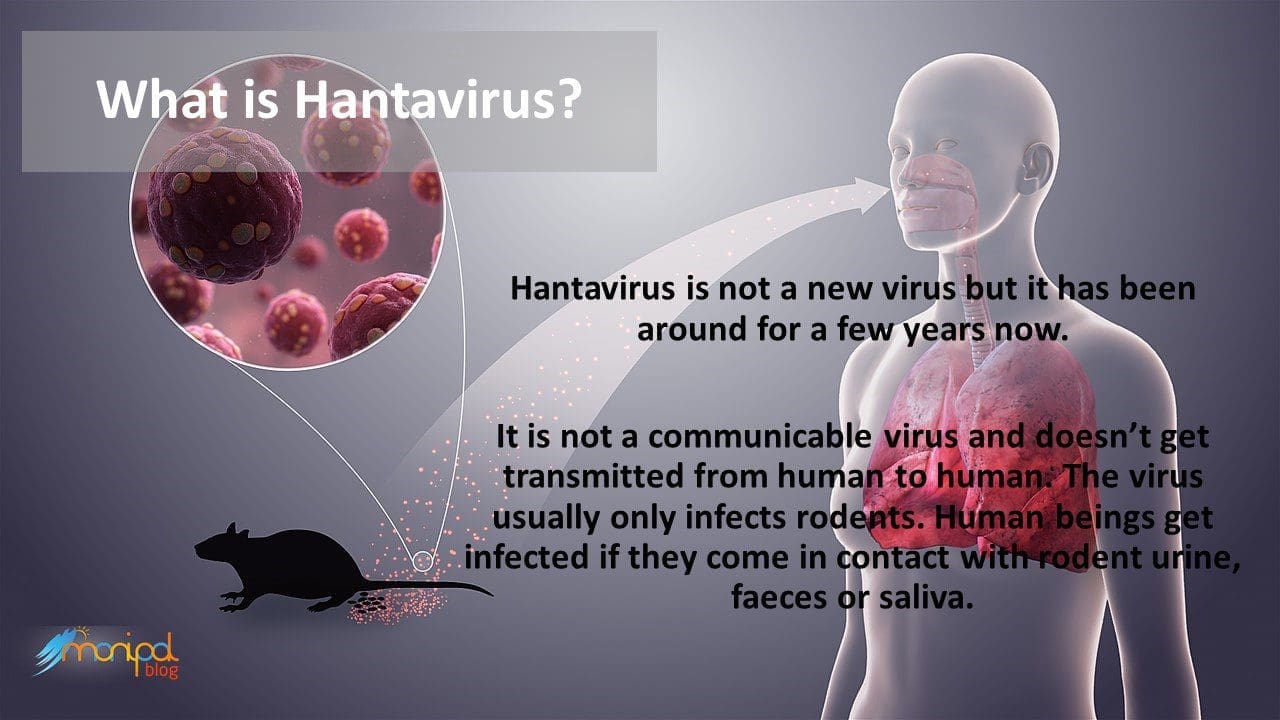
Be the first to comment