With graphic files, the higher the resolution (pixels), the larger the file size (how much space they take up on the storage device, such as a memory card). Below is a chart of how file sizes are measured, so you can understand the difference between bits, bytes, kilobytes, megabytes and gigabytes.
|
Memory Unit
|
Contains
|
Think of It As
|
|
Bit
|
0 or 1
|
Binary Digit (Computers only understand zero’s and one’s.)
|
|
Byte
|
8 Bits
|
1 Character (Any one thing you type on the keyboard.)
|
|
Kilobyte (K)
|
1024 (~1000) Bytes
|
½ page of text
|
|
Megabyte (MB)
|
1024 (~1000) Kilobytes
|
1 book of approximately 500 pages (~1 million bytes)
|
|
Gigabyte (G)
|
1024 (~1000) Megabytes
|
Small library of 1024 books (~1 billion bytes)
|

Be the first to comment