
Microsoft Windows 11 is now official. As we have been anticipating since Microsoft announced, a few weeks ago, an event in which they would tell us about the future of Windows 10 and even more so from certain clues. The announcement of the end of support date for Windows 10 support also helped. The leak of build 21996.1 last week was the first opportunity we had to see the face of the future Windows 11, confirmed it for us.
And if there could be any doubt about whether that image was actual, Microsoft has already confirmed it, even if it was not its intention.
Windows has always stood for sovereignty for creators and agency for consumers, and with Windows 11 we have a renewed sense of Windows’ role in the world. pic.twitter.com/xHldf38B8d
— Satya Nadella (@satyanadella) June 24, 2021
Be that as it may, just a few hours ago, we saw Palos Panay, the head of Windows, has cleared up the last few doubts that remained. He confirmed that Microsoft Windows 11 was already in the way, in a somewhat emotional presentation. The presentation had quite a few glances to the past but fell short talking about the future. The only hint we got of what lies in the future was when Satya Nadella said that Windows 11 is the first version of a new generation of Windows almost at the close.

What’s new in Windows 11
The first thing, something we had already expected, is the Windows 11 interface. It was one we have already seen in the first images of the operating system, with the elements of the Start bar in the center of it. This center bar may be configured to return it to its original position. Also, there is a redesigned Home button in build 21.996.1. However, there are some elements that we had not seen yet. These will have to wait till we have a look at the Final Microsoft Windows 11 version.
We find new icons, rounded edges, an inevitable reappearance of transparency, and the much anticipated dark mode in its interface. The dark mode was brushed off as a passing fad, but over time, to make work comfortable. In my case, I activate the dark mode whenever possible on my applications.
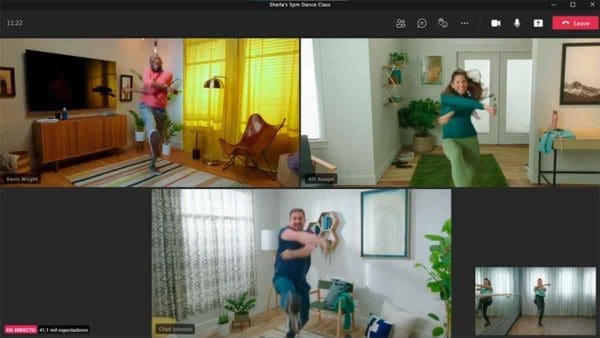
Surprises begin to appear when we look at the default components of the Start bar. We find some of the amazing new features of Microsoft Windows 11 in this space. The first of them – Skype is not present by default. As we sensed, the new epicenter of communications through Windows will be Microsoft Teams. MS Teams will be automatically included in the new version of the operating system, which can be used by both professionals and individuals.
This is very much Interesting as the announcement happens just a few weeks after Google announced that Google Workspaces has been rolled out to all Google accounts.
The next, and fascinating novelty concerning the interface, is the Snap Layouts. This allows you to select an arrangement of several windows, in divisions of 1/2, 1/3, and 1/4. This will allow you to work with two, three, or four windows open at the same time. The feature will be useful on monitors with aspect ratios that go well beyond widescreen (such as some curved screens), as it will automate the adjustment of three full-height windows and one-third the width of the screen.
Another new function of Microsoft Windows 11, that will be practical for people who work with many applications, is snap groups. These are nothing but layouts defined by the same user, with certain windows of various applications, and that we can save recover with a simple click. This function will come in handy when, for example, we connect a laptop to an external monitor. Microsoft Windows 11 will remember what we had open on that desktop and recover it automatically.

Another novelty, which may seem minor, is in Windows 11, each virtual desktop may have a different desktop background. And that we can quickly recover and click. Thus, if we combine this with the two previous functions, it is clear that Microsoft’s approach is the most interesting since each desktop is a totally personalized workspace (or study, or leisure) with saved settings.
Recently, with the help of Windows 10 21H1, we have seen the debut of News and Interests, an addition to the Start bar, located next to the systray, and which offers access to local information (weather, traffic, news, etc.). This space will undergo changes in Windows 11 with the arrival of Windows Widgets, which will allow us to configure this section to our liking with the information we want, choosing and ordering the elements to our personal taste.
Microsoft Windows 11: Android and app store
Here we find, without a doubt, one of the exciting features of Microsoft Windows 11, and the one that has created the most buzz since the Microsoft Windows 11 life event. With the arrival of the next version of Windows, a totally redesigned application store will also arrive.
At least in the first instance, it seems more attractive than the current one (which is not because it is bad, but, indeed, it was already asking for a nice redesign), in one more effort by Microsoft to attract more users to it.
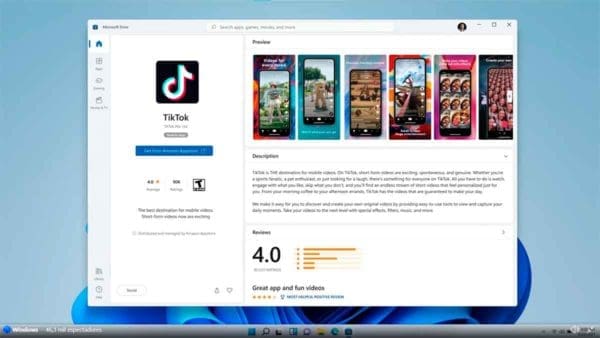
The redesign of the App Store is not a novelty, but that it will include applications designed for Android. Yes, indeed, something long-awaited, is that Microsoft Windows 11 will be able to run Android binaries. This means it will no longer be necessary to have a smartphone with this operating system for this purpose since we can download and install them directly from Windows.
This is not a big surprise for those who were following Microsoft closely especially, Project Latte. It asked developers to make their apps compatible with Microsoft Windows 11 because they package and distribute their apps in MSIX format.
Obviously, not all of them will work, especially those that employ particular functions of Google services. However, given the new scope that they can achieve thanks to this novelty, it is understood that many will try on making the leap, and the proof of this is that the origin of this software will be the Amazon application store.
However, this does not mean that the application store is going to neglect the other formats to stay with MSIX. On the contrary, they will continue to support many other formats, from the most classic 32-bit (yes, no surprise, Microsoft Windows 11 will maintain compatibility with 32-bit software) to the increasingly present PWAs. Microsoft wants to open its store to everyone.
Another important news, and one that the developers will be very grateful for, is that Microsoft does not intend to intervene in the in-app purchases of the distributed software through its store. Thus, if an app has its own monetization platform (even if it is a link to its PayPal), 100% of the profits will go to the developer. It is an exciting move, and it is hardly coincidental that it coincides with the trial between Apple and Epic Games.
Microsoft Windows 11 and games
Part of the presentation of Windows 11 has been dedicated to games, with some interesting news. The most notable is, without a doubt, the arrival of AutoHDR mode. This was anticipated among the gamers a few months ago in Windows 10 but was finally announced with the launch of the future Windows.
With this version, the representation of light and colors will be much more faithful to what the game developers intended, resulting in a much more pleasant visual experience. This is not a new technology for Microsoft, since in reality, what it does is jump to Windows 11 from Xbox Series, where it is already used.
Another novelty that will positively affect the performance of games is Direct Storage API, an API that will allow direct access from the graphics card to the resources stored in the system without the CPU having to intervene in said operations. At the same time, this will free the processor of workload and subtract time from the total employee since an element is required by the graph until it can be accessed.
Windows 11: requirements, price, and availability
One of the talking points for the past few days regarding Windows 11 has to do with its technical requirements. These are the ones shown on the Microsoft website:
- Processor: 1 gigahertz or faster with 2 or more cores in a compatible 64-bit processor or system on a chip (SoC)
- Memory: 4 GB RAM
- Storage: Storage device of 64 GB or more
- Graphics card : DirectX 12 / WDDM 2.x compatible graphics
- Screen :> 9 ″ with HD resolution (720p)
- Internet connection: Windows 11 Home requires a Microsoft account and Internet connectivity
Additionally, when clicking on a link that shows an extension of them, we do find an explicit reference to TPM 2.0, although it is true that, in it, it is stated that if all the requirements are not met, Windows 11 or some functions of it may not work. Which, as we said last week, continues to leave us with doubt.
Even so, in the absence of confirming this point, if you wish, you can download the Microsoft tool now to check if your computer is compatible with Windows 11. You just have to access this page, go down until you find the Prepare yourself section, and, in it, you will find the link to download this application.
Regarding its price, although it has not yet been revealed how much it will cost to acquire a new license, we do know that the upgrade to Windows 11 will be free from Windows 10, something that we already expected, but it is always good to have a confirmation.
And something that did surprise me was the availability. As we can read on the Microsoft website, ” Windows 11 has not yet arrived, but it will be available later this year. ” It is not clear if at first, it will only be found on new computers already equipped with it, or if some users will be able to update their PC to Windows 11, and the rest will have to wait for it.
The changes in Microsoft Windows 11 as compared to Windows 10, are not as huge as we have experienced with previous versions. Microsoft seems to have adopted a rather conservative position that we can also relate to because part of the changes is in the “guts” of the system.

Be the first to comment